Data Source Configuration
The original version of this document is located at https://docs.qfield.org/how-to/project-setup/hiding-legend-nodes
Data Source Configuration
🖥️ Desktop preparation
Frequently, you do not need to access the attributes of all the feature layers or view the value relation tables of your projects.
You can achieve that by setting the right “layer capabilities”.
- In the menu toolbar click on Project > Properties… > Data Sources
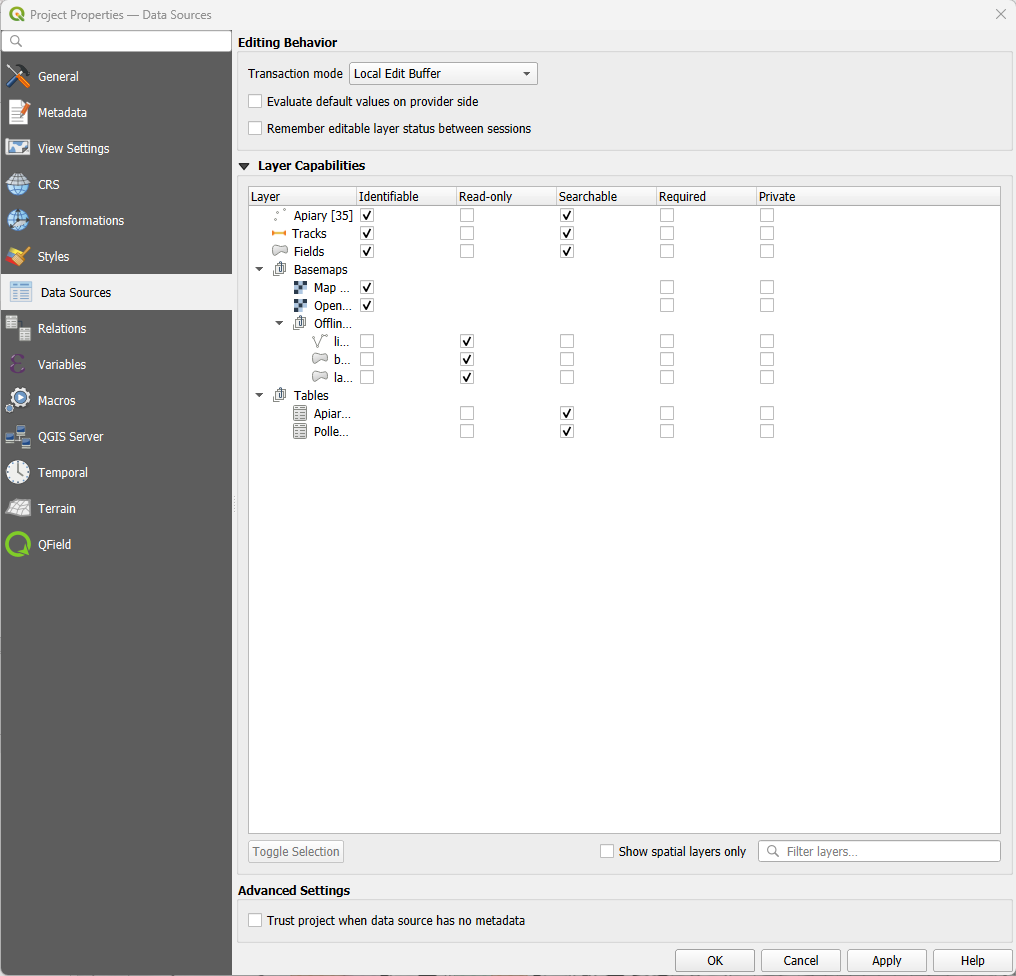
- Identifiable: If unchecked the objects of the layer can no longer be identified in QGIS and QField
- Read-Only: If checked a layer can no longer be added, edited or deleted.
- Searchable: If checked the attributes of the layer can be found in the search bar and be accessed for expressions.
- Required: If checked the layer will always be visible and cannot be turned off by any user in the map canvas.
- Private: If checked the layer is hidden from the project’s legend or layer tree.
Related Articles
Supported Data Formats
The original version of this document is located at https://docs.qfield.org/reference/data-format Supported Data Formats QField supports a wide variety of formats via QGIS data providers and GDAL. This page offers a non-exhaustive list of supported ...Simple attribute form configuration
The original version of this document is located at https://docs.qfield.org/how-to/project-setup/attributes-form Attribute form Before you go into the field, you will have to configure your forms - the fields that the user will see in the fields. You ...Data collection of rural water supply systems
The original version of this document is located at https://docs.qfield.org/success-stories/rwanda-rural-water Data collection by QGIS/QField for O&M work of rural water supply systems in Rwanda By Rural Water and Sanitation Services ...EXIF Data
The original version of this document is located at https://docs.qfield.org/reference/exif EXIF Data in QField When using the internal QField camera, images will be geotagged with various EXIF metadata fields. Below is a reference table listing the ...Ground Truth Data Collection
The original version of this document is located at https://docs.qfield.org/success-stories/lulc-mapping-fiji Ground Truth Data Collection Using QField for LULC Mapping in Fiji By Kevin Davies, School of Geosciences, The University of Sydney Purpose ...