Live default value
The original version of this document is located at https://docs.qfield.org/how-to/advanced-how-tos/live-default-value
Live default value
QField is supporting the “live” updating of default attribute value
when editing features.
Configuration
🖥️ Desktop preparation
To make it work, the attribute has to be set up with another attribute
dependency.
An example of attribute dependency settings
For an image:
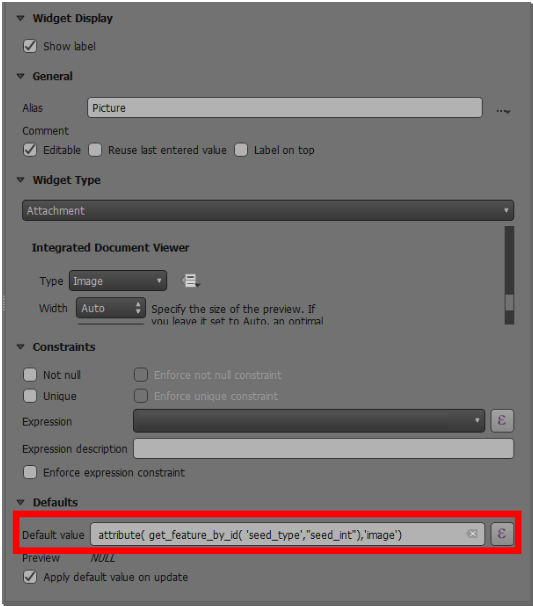
For a value relation:
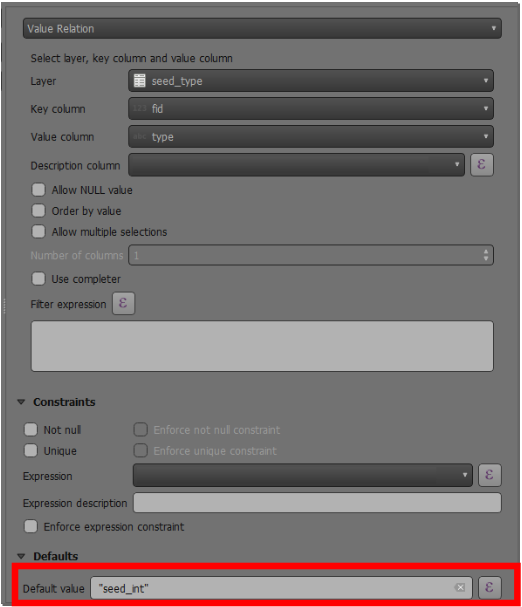
Usage
📱 Fieldwork
“Live” default value is updating the default attribute values in real time when
editing features.
In the video below there is an example of “live” default value updates
when editing features on QField.
Related Articles
Processing Algorithms
The original version of this document is located at https://docs.qfield.org/how-to/data-collection/processing Processing Algorithms QField offers access to a number of processing algorithms to modify digitized features and their geometries. Showing ...External routing
The original version of this document is located at https://docs.qfield.org/how-to/navigation-and-positioning/external-routing External routing It can come in handy to calculate an itinerary to one of your features in the field. By an easy ...Sensors
The original version of this document is located at https://docs.qfield.org/how-to/advanced-how-tos/sensors Sensors QField offers a range of sensor functionalities that allow you to passively collect sensor data in the background, display the ...Geologic Mapping
The original version of this document is located at https://docs.qfield.org/success-stories/geologic-mapping Geologic Mapping with QField By Rohanna Gibson, Structural Geologist, Terrane Geoscience Goal To collect new data on bedrock geology and view ...Positioning (GNSS)
The original version of this document is located at https://docs.qfield.org/how-to/navigation-and-positioning/gnss Positioning (GNSS) QField can make use of the internal GNSS (Global Navigation Satellite System, like GPS, GLONASS, Galileo or Beidou). ...